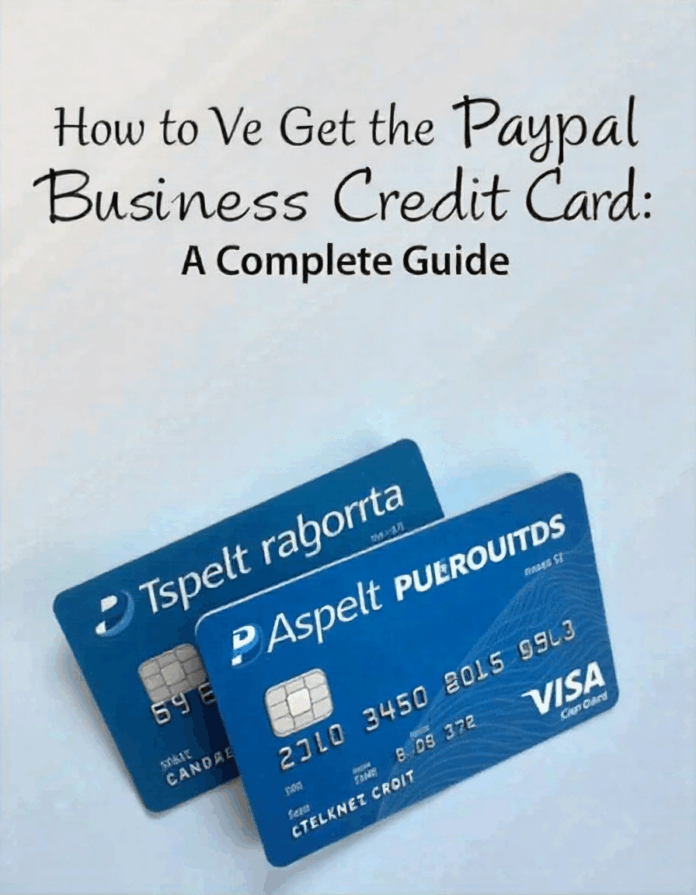You will need to get a Paypal business credit card. If you’re a business owner, freelancer or entrepreneur looking to access flexible financing and rewards, getting the PayPal Business Credit Card can be a smart move. In this guide we explain exactly how to get the PayPal Business Credit Card, who it’s for, what the are the benefits, how to apply, the eligibility and what to watch out for.
What is the PayPal Business Credit Card
The PayPal Business Credit Card (also known as the PayPal Business Cashback Mastercard was launched to give small business owners a dedicated credit product integrated into the PayPal ecosystem. According to the official announcement, the card offers 2% cashback on all purchases with no annual fee for eligible U.S. small businesses. PayPal Newsroom It is issued by WebBank and powered by the Mastercard network. paymentsdive.com+1
Because it’s connected to your PayPal business account, you get immediate access to a virtual card upon approval and You can see card transactions within your PayPal dashboard. PayPal Newsroom
Why you’d want the PayPal Credit Card
There are several compelling reasons to consider how to get the PayPal Business Credit Card. First, the rewards: 2% cashback on all purchases (without category restrictions) makes it one of the stronger business credit-cards in the market when compared to typical 1%-1.5% programs.
Secondly, the integration with PayPal: if you already use PayPal for payments, business sales or invoicing, having a credit card in the same ecosystem offers convenience, consolidated reporting and streamlined workflows. Third, the no annual fee makes it lower cost than many business cards that charge a fee. Fourth, flexibility: the card provides credit for everyday business purchases and unexpected needs such as equipment, supplies or marketing.
Finally, the digital/virtual card option allows instant use upon approval – meaning you don’t have to wait for a plastic card to arrive to begin spending.
In short: if you operate a PayPal-centric business and want to capitalise on rewards + convenience, learning how to get the PayPal Business Credit Card is a worthwhile step.
Eligibility for the PayPal Business Credit Card
Before you begin the application process, it’s crucial to understand the eligibility criteria for how to get the PayPal Business Credit Card. According to PayPal’s general credit-card guidance: you must be at least 18 years old, a U.S. resident, have a valid Social Security Number or Individual Taxpayer Identification Number, and meet the issuer’s credit and income requirements.
In the PayPal community, some users noted additional practical eligibility such as having a PayPal Business account with a certain tenure and revenue threshold (for example, one year in business and annual revenue of $5,000 or more) though these are user-reports rather than official disclosures.
Because the PayPal Business Credit Card is a business credit product, lenders will typically review business performance, history, creditworthiness, and your relationship with PayPal. To summarise, when asking how to get the PayPal Business Credit Card you should ensure you:

Step-by-Step Application: How to Get the PayPal Credit Card
- Have an active PayPal Business account (and ideally some payment volume)
- Have a good personal/business credit profile
- Are resident in a supported U.S. state and age 18+
- Provide full legal business information (EIN, business name, structure) if required
Here is the process laid out in clear steps for how to get the PayPal Business Credit Card:
- Log in to your PayPal Business account or sign up for a new PayPal Business account if you do not already have one.
- Navigate to the credit and card offerings section in PayPal (see “Credit Services” section for PayPal cards).
- Locate the PayPal Business Credit Card or PayPal Business Cashback Mastercard and click “Apply Now”.
- Fill in the application pop-up or portal with your business details (legal business name, business type, revenue estimates, EIN or SSN depending on structure) and your personal information (name, address, DOB, SSN).
- Submit the application and await approval. If approved you may receive a virtual card instantly for online usage.
- Once you receive your physical card (if applicable), activate it via the PayPal portal, set up any additional users or employee cards, and link it as appropriate in your PayPal account.
- Begin using the card for your business purchases. Make sure to capture and reconcile purchases via your PayPal dashboard or integrated bookkeeping system.
- Monitor rewards (cashback) and your credit limit as you continue to use the card.
What the PayPal Business Credit Card Offers: Features & Benefits
When considering how to get the PayPal Business Credit Card, you’ll want to understand the features and benefits you’ll receive. Some of the key features include:
- 2% cashback on all purchases with no rewards caps or category restrictions (for U.S. small business version) per the announcement.
- No annual fee – meaning the card costs nothing in annual maintenance, which reduces cost of ownership.
- Virtual card available immediately after approval – enabling instant access even before physical card arrives.
- Employee cards provided: the PayPal Business Credit Card allows free employee or subordinate cards with separate numbers, which makes expense management easier.
- Integration with the PayPal business ecosystem: you can view card transactions together with your PayPal activity, helping consolidate accounting and simplify spend tracking.
- Enhanced Mastercard benefits: because it’s powered by Mastercard, you get typical benefits like global acceptance, purchase protection, identity theft protection (depending on terms) and other features that come with Mastercard business cards.
- No foreign transaction fees for certain offers (in the announcement it indicated no foreign transaction fees) – which is notable for business that spends globally.
What to Watch: Fees, Terms, and Considerations
While the PayPal Credit Card offers strong perks, in the context of “how to get the PayPal Business Credit Card” it’s wise to be aware of the potential trade-offs and fine print. According to the launch announcement:
- APR for purchases ranged from 13.99 % to 29.99 % (based on creditworthiness) for the business version.
- Though no annual fee and no rewards cap, this card may still require you to meet standard business credit card qualification benchmarks.
- As with any credit card, you’ll need to ensure you manage balances responsibly, pay on time and monitor your credit usage to avoid negative impacts on both business and personal credit.
- Because the card is tied into PayPal’s business ecosystem, your PayPal account standing, transaction history and business relationship with PayPal can influence approval and usage.
- The card was launched for U.S. small businesses, so availability may vary depending on jurisdiction.
Thus, how to get the PayPal Credit Card includes not just meeting the requirements, but maintaining healthy business practices so you maximise the benefit and minimise risk.
How to Make the Most of the PayPal Business Credit Card
Once you’ve obtained the card, you’ll want to maximise its value. Here are strategic tips:
- Use the card for business-related purchases only—equipment, supplies, software subscriptions, marketing, travel etc.—so you both earn maximum rewards and keep expense tracking clear.
- Issue employee cards for trusted team members, monitor spending in your PayPal dashboard and set internal policies to avoid misuse.
- Reconcile transactions monthly and integrate with your accounting software (like QuickBooks, Xero) to keep books clean and ready for tax time.
- Monitor your credit utilisation: business credit cards still impact your credit profile; keeping utilisation low (e.g., under 30 %) can help your standing.
- Pay the statement balance in full if possible to avoid interest charges; if you carry a balance, understand how the APR affects your cost.
- Combine rewards with business expense planning: the 2% cashback can be redirected to reinvest in your business—advertising, hiring, expansion etc.
- Regularly review offers and benefits: since the card is integrated with PayPal and Mastercard, new features or partner deals may arise over time (e.g., additional purchase protection, identity theft benefits).
By treating the card as a strategic business tool, you can get more value than just the basic “credit line”.
How to Get the PayPal Business Credit Card: Step-Up Checklist
To simplify your process, use this checklist for how to get the PayPal Credit Card:
- Confirm you have a PayPal Business account and active business operations
- Ensure your business meets any minimum tenure or revenue thresholds (if applicable)
- Check your personal and business credit profiles; resolve any issues or late payments
- Gather required business and personal information (EIN, legal business name, SSN, address, business income)
- Login to PayPal → Navigate to card/credit services → Select PayPal Business Credit Card → Apply
- Await decision; if approved, review your credit limit, terms and virtual card access
- Activate physical card when it arrives (if applicable), add to mobile wallet if supported
- Use card for business expenses, track spending, reconcile monthly
- Monitor rewards and savings; reinvest cashback into business growth
- Maintain responsible use: pay on time, monitor utilisation, keep business and personal finances separate
Following these steps will cover the “how to get the PayPal Business Credit Card” process end-to-end.
Frequently Asked Questions (FAQs) about the PayPal Business Credit Card
Q1: What is the minimum revenue required to apply for the PayPal Credit Card?
There is no official publicly-posted minimum revenue by PayPal for the PayPal Credit Card, but community posts suggest you should have some level of business activity, e.g., one year in business and annual revenue of $5,000+.
Q2: Will applying for the PayPal Credit Card affect my personal credit score?
Yes—since the application is subject to credit approval, a hard inquiry may apply and your credit profile may be considered. It’s wise to check your credit before applying.
Q3: Can I issue employee cards with the PayPal Credit Card?
Yes. The card allows for free employee cards with separate account numbers under the business account, facilitating spend tracking and management.
Q4: What cashback rewards does the PayPal Credit Card offer?
At launch, the card offers 2% cashback on all purchases with no category restrictions and no limit on earnings.
Q5: Are there foreign transaction fees on the PayPal Credit Card?
The launch announcement indicated no foreign transaction fees, which is a strong benefit for businesses that spend internationally.
Q6: How quickly can I access my credit limit in the PayPal Credit Card?
Upon approval you may receive a virtual card instantly which you can use for online purchases, and your physical card typically arrives shortly thereafter.
Q7: Is the PayPal Credit Card still available?
Yes, as of the launch in 2022 the card was made available for U.S. small business owners under the PayPal umbrella. Note that product terms can change, so always check the current PayPal site for availability.
Final Thoughts on How to Get the PayPal Credit Card
If you are running a business and already using PayPal—whether for e-commerce, service income, freelancing or marketplace sales—then learning how to get the PayPal Business Credit Card makes very good sense. With 2% cashback, no annual fee, employee cards, and deep integration into the PayPal platform, this card provides both rewards and operational convenience. That being said, qualifying for it still requires prudent business practices: maintaining active business operations, managing expenses, handling credit responsibly and maximizing the tools you have for growth. Treat the card not just as a spending tool, but as part of your broader business finance strategy: track transactions, reconcile monthly, monitor utilisation, reinvest rewards, and keep your business finances clear and firm.
In conclusion
Step up your business finance game by applying for the PayPal Business Credit Card when you are ready, use it strategically, and align it with your business goals. Properly used, it can help you manage expenses, earn value and support growth in an integrated and efficient way.