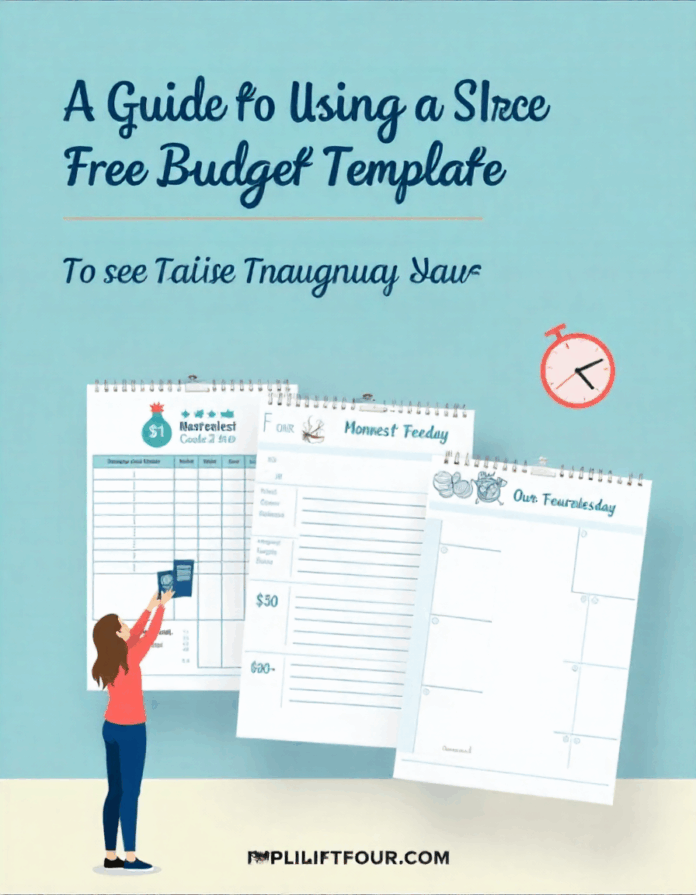When it comes to managing your money, having a system in place makes all the difference. A free budget template is one of the most effective tools for organizing your income, tracking your spending, and setting financial goals. Whether you’re a student trying to control expenses, a freelancer balancing irregular income, or a family saving for future goals, a budget template can help you stay on track without needing expensive financial software.
In this article, we’ll dive deep into how you can use a free budget template to simplify your financial life, the best types of templates available, and where you can find reliable options online.
What Is a Free Budget Template and Why You Need One
A free budget template is a pre-designed spreadsheet that helps you track your income, expenses, savings, and debts in an organized format. Instead of starting from scratch or trying to remember every bill you’ve paid, you can use a ready-made layout that automatically calculates totals and balances. These templates are typically built using Microsoft Excel, Google Sheets, or online tools like Notion and Smartsheet. The goal is simple: to give you a clear picture of where your money goes each month and to help you make smarter financial decisions. According to a forbes report, people who use structured budgeting tools are twice as likely to achieve their financial goals compared to those who don’t.
Benefits of Using a Free Budget Template
Using a free budget template offers several practical advantages. First, it saves time. You don’t need to create formulas or categories from scratch—the template does the work for you. Second, it provides clarity. You’ll instantly see your spending patterns, allowing you to identify where to cut costs or save more. Third, it encourages accountability. Having your numbers clearly laid out keeps you honest about how you manage your income. Lastly, because many free templates are compatible with cloud-based tools like Google Sheets, you can access them anytime, from any device. This makes it easier to stay consistent with your financial goals even when life gets busy.
Different Types of Free Budget Templates
There isn’t a one-size-fits-all approach when it comes to budgeting. The right free budget template depends on your personal or professional situation. Here are some of the most popular types you can find online: 1. Monthly Budget Template: Great for tracking regular income and expenses on a month-to-month basis. 2. Weekly Budget Template: Perfect for individuals paid weekly or who prefer tighter financial control. 3. Family Budget Template: Designed for households that share income and expenses across members. 4. Business Budget Template: Useful for entrepreneurs and freelancers to monitor cash flow, expenses, and profits. 5. Debt Reduction Template: Helps prioritize and plan debt repayment strategies. 6. Zero-Based Budget Template: Allocates every dollar of income to specific categories, leaving “zero” unassigned funds. Each type of free budget template is designed to serve a specific purpose, so it’s worth trying a few until you find one that fits your lifestyle.
How to Set Up a Free Budget Template
Setting up a free budget template is simple, even if you’re not good with numbers. Start by choosing a platform—Excel, Google Sheets, or an online budgeting site. Then, download or copy the template you want. Next, input your income sources at the top—this might include salary, freelance payments, rental income, or side gigs. After that, list your expenses, such as rent, groceries, utilities, transportation, and entertainment. Most templates already include categories and formulas that calculate your remaining balance automatically. The idea is to compare your income versus expenses each month and make adjustments if you’re overspending. Remember to update your template regularly to keep it accurate and useful.
Why a Free Budget Template Beats Manual Tracking
Many people still try to track finances manually using pen and paper. While that method can work, a free budget template is far more efficient and less error-prone. With built-in formulas, it automatically tallies totals and gives you instant insights. You can sort expenses, visualize data through graphs, and identify trends over time. Moreover, templates can be easily customized with new categories, goals, and timeframes. For example, if you want to track savings for a vacation or emergency fund, you can add those as new columns. The automation and flexibility that come with a free budget template make it far superior to traditional tracking methods.
Where to Find Reliable Free Budget Templates
The internet is filled with great options for anyone looking for a free budget template. You can find templates for personal use, families, or small businesses. Here are a few trusted sources: 1. Google Sheets Budget Templates: Google’s library includes ready-made budgeting templates you can customize and use for free. 2. Microsoft Office Templates: Offers Excel-based financial templates perfect for both home and business use. 3. Smartsheet Budget Templates: Ideal for project or business budgeting with advanced formulas. 4. Vertex42: A well-known website offering free downloadable Excel and Google Sheets templates. 5. Notion Finance Tracker Templates: Great for people who prefer visual dashboards and app integration. Each source provides reliable, secure templates that you can use without worrying about data accuracy or malware.
Customizing a Free Budget Template for Personal Use
Every person has unique financial goals, so it’s important to customize your free budget template to fit your needs. For instance, you might add categories for side hustles, freelance projects, or investments. You can also include columns for savings goals, such as emergency funds or travel. Customizing a budget template helps make your financial planning more realistic and personal. If you’re using Google Sheets, you can color-code cells to track progress or highlight areas that need attention. For Excel users, conditional formatting is a great way to visualize overspending by highlighting cells that exceed budgeted limits.
Using a Free Budget Template for Family Finances
Managing a household budget can be stressful, especially when there are multiple income streams and shared expenses. A free budget template designed for families helps simplify this process by consolidating all financial activities into one view. Each family member’s income and expenses can be tracked separately while still showing the total financial health of the household. You can also set shared goals like saving for college, vacations, or home improvements. Many family templates allow for shared access through platforms like Google Drive, making collaboration easy and transparent.
How a Free Budget Template Helps Small Businesses
For small business owners, freelancers, and startups, a free budget template can be a game changer. It helps you track operational costs, profit margins, taxes, and cash flow in real time. Templates can also forecast future income based on historical data, allowing for smarter financial decisions. Many entrepreneurs use these templates before transitioning to full accounting software like QuickBooks or Xero. This approach keeps finances organized without any upfront cost. Business templates often include sections for sales, marketing expenses, salaries, and loan repayments—everything you need to understand your company’s financial health at a glance.
How to Stay Consistent with Your Free Budget Template
Consistency is key when using a free budget template. The biggest mistake people make is starting strong and then forgetting to update their data regularly. Set a routine—like reviewing your budget every Sunday or at the end of each workweek. You can set calendar reminders or notifications on your phone. Treat your budgeting time as a short weekly check-in, not a chore. The more consistent you are, the better insights you’ll gain about your financial habits, and the easier it becomes to make adjustments.
Common Mistakes to Avoid When Using a Free Budget Template
Even with the best free budget template, mistakes can happen. The most common ones include entering data inconsistently, forgetting to include irregular expenses, or misclassifying categories. To avoid these errors, review your template regularly and reconcile it with your bank statements. Another tip is to use separate templates for personal and business finances. This keeps your data organized and makes tax season much easier. Also, remember to back up your files—especially if you’re using Excel instead of cloud-based tools like Google Sheets.
Integrating Your Budget Template with Other Financial Tools
Modern budgeting doesn’t have to be limited to spreadsheets. Many people now integrate their free budget template with apps and digital tools that automate data entry. For example, you can link your bank accounts using platforms like Tiller Money, Mint, or YNAB (You Need A Budget). These services can sync your spending data directly into your template, saving you time and reducing manual input errors. If you’re using Google Sheets, you can even use simple add-ons that import transaction data automatically. Combining manual templates with automation provides a best-of-both-worlds approach—personal control with digital convenience. You can read on to learn more about financial budgeting plan.
How a Free Budget Template Encourages Better Habits
Using a free budget template can help you build stronger financial habits over time. It encourages mindfulness about where your money goes and empowers you to plan ahead. Seeing your expenses broken down into categories often leads to behavior changes—like reducing unnecessary subscriptions or planning meals to cut grocery costs. Over time, budgeting shifts from being a task to becoming a natural part of your routine. Studies from Bankrate show that consistent budgeters are 70% more likely to reach their savings goals than those who don’t track their spending at all.
Real-Life Examples
Let’s look at a few examples of how a free budget template can make a difference. Imagine you’re a freelancer juggling multiple clients. A simple Google Sheets template can help you track your invoices, payments, and expenses all in one place. For a family, a shared Excel template can help coordinate bills, groceries, and savings plans. And for a small business owner, a detailed monthly template can highlight areas of overspending, such as advertising or supplies. In all cases, having an organized system improves clarity and reduces financial stress.
How Often Should You Update Your Template
A good rule of thumb is to update your free budget template weekly or biweekly. This ensures accuracy and prevents you from missing any expenses. However, if your income or spending is irregular, consider daily updates. The key is to stay proactive—don’t wait until the end of the month when it’s harder to remember where your money went. Regular updates also allow you to make quick course corrections if you notice overspending in a particular category.
Security Tips for Managing Your Free Budget Template
Security should always be a priority when handling financial data. When using a free budget template, especially online, make sure your accounts are password-protected and use two-factor authentication. Avoid downloading templates from untrusted websites or unknown links, as they can contain harmful macros or malware. Stick to reputable sources like Google, Microsoft, or Smartsheet. If possible, store your templates in encrypted folders and back them up regularly on a secure cloud drive.
How to Share Your Free Template with Others
If you’re managing finances with a partner or business team, sharing your free budget template can make collaboration easier. Tools like Google Sheets allow multiple users to view or edit data simultaneously. Set permissions carefully—allow edit access only to those who need it. You can also share read-only versions for accountability without giving editing rights. This transparency builds trust and ensures everyone stays informed about the financial situation.
FAQs
1. What is a free budget template used for? It’s used to track income, expenses, savings, and financial goals in an organized way.
2. Are all budget templates really free? Many are, especially from trusted platforms like Google Sheets, Vertex42, or Smartsheet. Some advanced templates may require a small fee.
3. Can I use a budget template on mobile? Yes. Most templates on Google Sheets or Excel Online are mobile-friendly.
4. How often should I update my budget? Weekly or biweekly updates are recommended for the most accurate results.
5. Can I share my budget template with family? Absolutely. Cloud-based tools make sharing easy and collaborative.
6. Are budget templates safe to download? Yes, as long as they’re from reputable sources. Avoid random links or unknown websites.
Final Thoughts
A free budget template is more than just a spreadsheet—it’s a powerful financial habit. It helps you gain awareness, reduce stress, and plan for the future with confidence. Whether you’re saving for a big goal or trying to manage monthly bills, having a template ensures you stay on top of your finances. The best part? You don’t have to spend a dime to get started. With free templates readily available online, anyone can begin their journey toward better financial management today. Start with a simple template, customize it for your needs, and commit to updating it regularly—you’ll be amazed at how much control and peace of mind it brings.