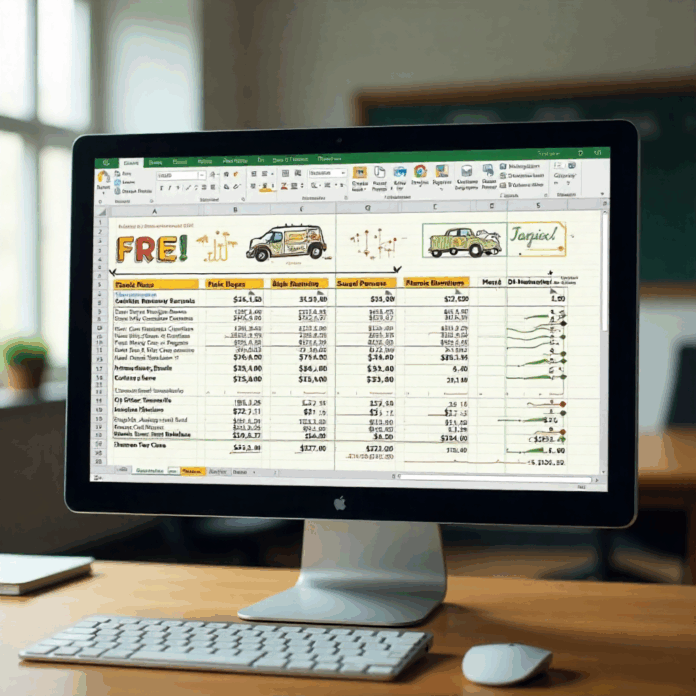In this article we’ll walk through what a “3-Statement Financial Model Excel Template Free” why it matters, how to pick a good free excel template. If you’re looking for a free Excel template that lets you forecast and link your income statement, balance sheet and cash-flow statement in one place, you’ve landed in the right spot. How to use and customise one, some practical tips, and then finish with an FAQ section.
What is a 3-statement financial model?
In a nutshell: it’s a spreadsheet model that links together the three core financial statements of a business:
- The income statement (profit & loss) – showing revenues, costs, expenses, net profit.
- The balance sheet – showing assets, liabilities and equity at a point in time.
- The cash flow statement – showing how cash moves in and out (operations, investing, financing).
When built properly the model lets you change assumptions (e.g., revenue growth, expense margin, capital investment) and immediately see the impact on all three statements. Many guides call this an “integrated” model or “three-way forecast”.
Why is that valuable? Because decisions in one area ripple into the others. For example, if you increase capital expenditure, you’ll see higher depreciation (income statement), higher PP&E (balance sheet), and a cash outflow (cash flow). A good model lets you visualise those links.
Why should you care? (What are the benefits?)
If you run or plan to run a business (or offer consultancy, or help clients), a 3-statement model gives you a few big advantages:
- Better forecasting: Rather than only looking backwards, you can look forward: what might the business look like under different scenarios.
- Linkage and consistency: Ensures your model doesn’t have disconnected pieces; it ties revenue, expenses, assets, cash, etc. together.
- Scenario & sensitivity analysis: Want to know what happens if growth drops by 10% or CapEx increases by 20%? You can test it.
- Communication tool: It helps you explain to stakeholders (owners, investors, lenders) how the business is performing or might perform in future.
- Planning & strategy: Good for budgeting, strategic planning, investment decisions, cash-flow management.
Given that you’re involved in sales of gadgets/tools and services (HVAC, electrical, pest control, window repair, plumbing) your business may benefit from this type of model—especially if you want to project service revenue, equipment investment, working capital needs, etc.
Free Excel templates: where to find them
Here are some good free template sources you can download and adapt.
- Cube Software offers a free 3-statement model template (Excel & Google Sheets) that lets you input historical data, set assumptions, and link income statement, balance sheet and cash flow.
- cubesoftware.com+2cubesoftware.com+2 Keene Advisors has a “Free Three-Statement Model” Excel template with 24 months of historical actuals and 12 months projected, designed for private companies.
- Keene Advisors 365 Financial Analyst (via 365 Data Science) has a free Excel template “3-Statement Model – Excel Template” you can download.
- 365 Financial Analyst eFinancialModels provides a free 3-Statement Financial Model (5-year forecasting) .xlsx that includes key ratios too.
- Wall Street Oasis offers a free 3-Statement Financial Model template (plug-and-play) with income statement, balance sheet and cash flow.
When you pick one, check that: the template allows you to input assumptions/drivers; the statements are pre-linked; it’s structured (inputs vs formulas separated); it’s documented enough for you to follow.
How to pick the right template for your needs
Because your business context (gadgets/tools sales + services in HVAC/electrical/pest control/window repair/plumbing) is somewhat mixed (product + service + maybe capital investment), here are some selection criteria:
- Flexibility for multiple business lines: If you sell both gadgets/tools and services, the template should let you model both discrete revenue streams (product sales, service contracts) or treat them as separate segments.
- Working capital modelling: For product sales you’ll have inventory, payables, receivables; for services maybe less inventory but still accounts receivable/payable. The template should allow working capital line items.
- CapEx / fixed assets: Since you may invest in service equipment, tools, or window repair gear, you’ll need a model that supports capital expenditure, depreciation, and asset roll-forwards.
- Cash flow visibility: Good to see how equipment purchase, service contracts, maintenance costs, affect cash flows.
- Ease of use and clarity: Given you may not want a super-complex investment model (unless you plan scaling big), pick one that is clear, easy to adapt, and not overloaded with finance-banking complexity.
- Scalability / scenario capability: If you intend to expand, bid for contracts, raise financing etc, you may want a template that allows “what-if” scenarios (growth up/down, cost changes, investment decisions).
- Documentation/support: A template that gives instructions or notes helps avoid confusion.
So in your case, you might start with a general free template (e.g., Cube or eFinancialModels) and then customise the assumptions to your business (product margin vs service margin, asset investment, region, etc). If later you grow large, you might upgrade to a more specialised or industry-specific template.Please read more about financial statement template from one of our pages
How to use the 3-Statement Financial Model Template : Step-by-step guide
Here’s a simplified step-by-step on how to take a free Excel template and adapt it to your business.
1. Gather your historical data
Collect at least 1-3 years (if available) of actuals: revenue by line (product vs service), cost of goods sold (COGS), operating expenses (marketing, service labour, tools depreciation, rent, utilities), working capital items (receivables, payables, inventory), fixed assets (purchase cost, accumulated depreciation), financing (loans, equity), cash flow. This sets the baseline for your model. References: Wall Street Prep+1
2. Set up your assumptions/drivers
In a dedicated tab or section in the template, set your growth assumptions, margin assumptions, service labour hours and rate, equipment life and depreciation, working capital days (inventory days, receivables days, payables days), financing interest rates, debt schedule, etc. Good inputs make the model dynamic.
3. Forecast the income statement
Based on the drivers: project revenue for each stream (product sales growth, service contracts growth), subtract COGS (product cost, service direct cost), derive gross profit. Then subtract operating expenses (labour, rent, marketing, depreciation, amortisation, interest, taxes) to arrive at net income. The income statement is typically the starting point for the model.
4. Forecast the balance sheet
Using the income statement net income, you update retained earnings (equity). You project assets (fixed assets + working capital items). You project liabilities (debt, payables). Ensure your balance sheet balances: Assets = Liabilities + Equity. Working capital items (inventory, receivables, payables) should link to revenue/expense assumptions. Depreciation reduces fixed assets, CapEx adds to them. The balance sheet is a “snapshot” at period end.
5. Forecast the cash flow statement
This links to both income statement and balance sheet. Start with net income, adjust for non-cash items (depreciation, amortisation), adjust for changes in working capital, subtract CapEx (investing outflows), add/subtract financing flows (new debt, debt repayments, equity issuances or dividends). The closing cash from cash flow should match the cash line on the balance sheet.
6. Link the three statements
Ensure the model is fully integrated: net income flows into retained earnings on the balance sheet and into operating cash flow; depreciation affects both income statement and cash flow and fixed assets; working capital changes link balance sheet & cash flow; closing cash on cash flow statement = cash on balance sheet; financing flows link balance sheet & cash flow. If links are broken the model may produce inconsistencies.
7. Run scenarios and sensitivities
Once the base model is built, you can change assumptions (e.g., service revenue growth +20% vs +5%, tool investment up or down, receivable days increases) and see how the statements change: profitability, cash needs, liquidity, asset growth. You might also test “what if” scenarios: product downturn, cost inflation, new service offering. This helps you prepare for multiple possible futures.
8. Review & validate
Check the model for errors: does the balance sheet balance? Does the closing cash match? Are formulas correct (no hard-coded numbers hidden inside formulas)? And inputs clearly distinguished (colour-coded)? Are units consistent? Many articles list typical model‐mistakes.
9. Use the outputs
With the model you can answer questions such as: when will my business need additional financing? What happens if I buy new equipment? How will service growth affect cash flow? Use the model to support planning, budgeting, financing decisions, and management reports.
10. Keep it updated
A model is only as good as its input data and assumptions. Update with actual results periodically, review assumptions, refine the model. As your business environment changes (tool cost inflation, labour rates, new service line), update the drivers.
Considerations & caveats (what to watch out for)
- A free template may have limitations (industry-specific, simplifications, lacks debt schedule complexity, lacks scenario tools). E.g., the Keene template states it’s “not recommended for banks, insurance, real estate or biotech industries”.
- The accuracy of the model depends heavily on the quality of inputs/assumptions. Garbage in = garbage out.
- Financial modelling isn’t a substitute for real business judgement. Models are simplifications, and assumptions should reflect real business context.
- Beware circular references (for example, when cash is both an input and a result) and ensure Excel is handling them correctly. Some models include revolving credit lines (“revolver”) as a plug to balance cash shortages.
- Ensure you understand the accounting underlying the statements (e.g., depreciation, deferred tax, working capital norms) otherwise you may make modelling mistakes.
- For your business (mix of product & services) you may need to adapt the template rather than use it “as is”. Customise for product margin vs service margin, discrete cost‐structures, asset investment.
- Keep the model simple enough to maintain, but detailed enough to be useful. Over-complication can make the model fragile and difficult to audit.
How this applies to your business (gadgets/tools + service consultancy: HVAC, electrical, pest control, window repair, plumbing)
Since your business covers both product sales (gadgets and tools) and service consultancy in various trades (HVAC, electrical, pest control, window repairs, plumbing), here’s how the 3-statement model can help you:
- Revenue streams: You can model multiple lines (e.g., gadget/tool sales, service contracts, one-off repairs) each with its own growth rate, margin, cost structure.
- Product sales side: You’ll have inventory (tools/gadgets), payables (to suppliers), receivables (if you invoice customers). Your model must include working capital assumptions (days inventory, days payable, days receivable).
- Service side: You’ll have labour cost (technicians), cost of consumables (repair parts), maybe subcontractors. Perhaps fewer inventory issues but still cost of sale.
- CapEx/fixed assets: For services you may need to invest in equipment/trucks/tools. That will enter your fixed asset schedule and depreciation.
- Cash flow management: With service work you may invoice and receive later, so predicting cash flow is important (especially if you buy tools upfront). The model helps you see cash cycle and ensure you don’t run short.
- Scenario planning: What if you win a big service contract requiring extra technicians? What if tool sales grow 30% but service work is flat? What if regulation forces you to upgrade equipment (higher CapEx)? The model lets you test.
- Financing / growth: If you plan to scale (hire more technicians, buy new service vans, open another location), the model helps you estimate funding needs, timeline, and profitability.
- Decision-making: Should you invest more in tool inventory or hire more service staff? The model can show the impact on profitability, assets, and cash.
Overall, building a tailored model aligned with your business will give you a stronger grasp of the financial health and future performance of your business.
Tips for making the most of a free template
- Rename tabs so they make sense for your business (e.g., “Service_Revenue”, “Tool_Inventory”, “Technician_Cost”).
- Use colour-coding: inputs (e.g., blue), formulas (black) so you know what is an assumption vs calculation. Good modelling practice.
- Keep assumptions separate—you’ll thank yourself when you need to update growth rates or cost assumptions.
- Use consistent unit scale (e.g., thousands of Naira or USD) across all sheets for clarity.
- Clearly document your assumptions (maybe a sheet called “Assumptions”) so you or others understand what drives the numbers.
- Use scenario tabs: e.g., base case, best case, worst case. Change key drivers to see how fragile or robust your business is.
- Audit the model: check that closing cash equals cash on balance sheet; that assets = liabilities + equity; that net income flows into retained earnings; that depreciation reduces assets; that working capital changes are captured.
- Make sure your templates suit your currency, region, business structure (for example, if you operate in Nigeria, adjust for local tax rates, inflation, local depreciation rules, currency).
- Use the model as a living document not a one-off: update actuals each period (e.g., monthly or quarterly) and compare to forecasts; refine assumptions.
- Avoid over-engineering early: start with a simple model you understand, then add complexity only as necessary.
- Consider linking the model to your systems (if you have invoicing, ERP, inventory system) so you can update actuals more easily.
Frequently Asked Questions (FAQ)
Q1: What exactly is included in a 3-Statement Financial Model Excel Template Free?
A: Most include pre-formatted worksheets for an income statement, balance sheet and cash flow statement. They also include an assumptions/drivers tab, and sometimes helper schedules (e.g., working capital, fixed assets schedule, debt schedule). For example, Cube’s template automates many links and lets you input historical data and assumptions.
Q2: Can I use a 3-Statement Financial Model Excel Template Free for a small business rather than a large corporation?
A: Yes, absolutely. Many free templates are designed for small/medium enterprises. The key is to adjust the assumptions and structure to suit your business (size, industry, region). For instance, Keene’s free model is designed for private companies rather than banks or insurance companies.
Q3: How many years of forecasting should I include?
A: It depends on your planning horizon. Some templates include 5 years or longer (e.g., eFinancialModels provides a 5-year forecasting model) eFinancialModels . For many small businesses, 3-5 years is a reasonable planning horizon, but you might also include monthly forecasts for the next 12-24 months.
Q4: What if I don’t know some of the assumptions (e.g., future growth rate, working capital days)?
A: That’s normal. You can estimate based on historical performance, industry benchmarks, competitor data, or your own business plan. Use scenarios: e.g., a conservative growth case and an ambitious growth case. The model helps you see the implications of each assumption.
Q5: Can I model inflation, currency fluctuations, or regional differences?
A: Yes, you can customise the model to include inflation adjustments or currency effects. While many simple templates don’t include them by default, you can add drivers for inflation rate, currency depreciation/appreciation, and link them to your revenue/cost assumptions.
Q6: Where do I get historical data to feed into the template?
A: Use your business’s accounting system, ERP, bookkeeping records, financial statements. If your business is new, you may have limited history—so you’ll rely more heavily on assumptions and scenario planning. For public companies you can get data from filings, but for private small businesses you use your own records.
More FAQS
Q7: What are common mistakes when building a 3-statement model?
A: Some of the common mistakes include:
- Not separating inputs and formulas (makes model hard to audit).
- Hard-coding numbers inside formulas rather than using separate assumption cells.
- Inconsistent units (e.g., mixing thousands and millions).
- Forgetting that net income must flow into retained earnings and cash must tie to the balance sheet.
- Ignoring working capital changes.
- Not testing scenarios or sensitivity.
- Using a template without understanding how it works.
Q8: Do I need advanced Excel or modelling skills?
A: Not necessarily for a basic model. Many free templates are built so that you can input your numbers and assumptions and let the formulas do the heavy lifting. For advanced features (complex debt schedules, options, circular reference modelling) you’ll need more advanced skills. For example, the Keene template says you do not need advanced modelling skills to use their free version.
Q9: How often should I update the model?
A: It depends on your business rhythm, but a good practice is monthly or quarterly. At a minimum: update actuals each quarter, adjust assumptions annually or when major events occur (new service line, major equipment purchase, change in market).
Q10: Can I use the model to pitch to investors or lenders?
A: Yes. A well-built 3-statement model can support your funding discussions because it shows how your business will perform, what cash you’ll need, and how you’ll pay debts or return investment. Just make sure your assumptions are realistic and documented.
Final thoughts
Using a free In this article we’ll walk through what a “3-Statement Financial Model Excel Template Free” why it matters, how to pick a good free excel template. If you’re looking for a free Excel template that lets you forecast and link your income statement, balance is a smart move. It brings structure, discipline and foresight to your business planning. It lets you link the business’s different moving parts. The (sales, cost, assets, cash) in one place. It also gives you a tool to answer “what if?” questions and sharpen your planning.
Given your background (gadgets/tools sales + service consultancy), you stand to gain a lot from such a model: forecast multiple streams, understand cash flow better (especially important in service businesses), plan investments in equipment, and make more informed strategic decisions.
Start by downloading one of the reputable free templates (like those from Cube, Keene Advisors, eFinancialModels or 365 Financial Analyst). Then tailor it to your business: customise assumptions, input historicals, model revenue streams, asset purchases, service labour cost. Keep the model simple at first, build familiarity, test scenarios, and refine it.