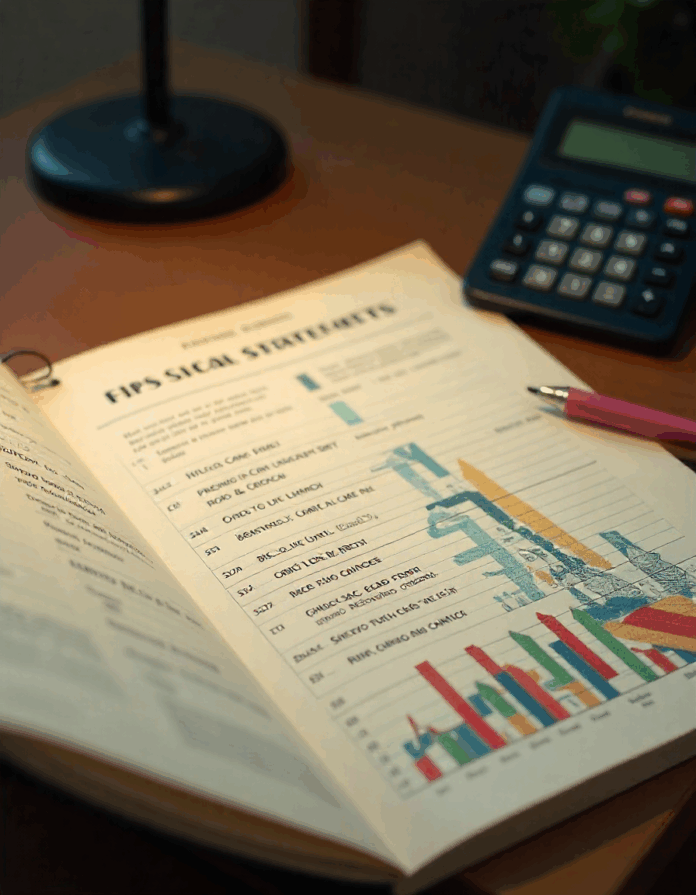This is where a financial statement templates becomes a game changer. When There is need for every successful business or organized individual understands the importance of financial clarity. Keeping accurate records of where money comes from, how it’s spent, and what’s left at the end of a period is the backbone of any sound financial decision. Whether you’re a business owner, freelancer, or someone simply trying to manage personal finances more efficiently, financial statement templates provide the structure you need to stay on top of your money.
What Is a Financial Statement Template?
A financial statement template is a pre-designed document or spreadsheet that helps you record, calculate, and analyze your financial performance. It includes essential reports like balance sheets, income statements, and cash flow statements — all formatted to make tracking finances straightforward. Instead of creating these reports from scratch or paying for expensive accounting software, you can download free or premium templates built for Excel, Google Sheets, or specialized finance tools. These templates simplify financial reporting by automatically calculating totals, ratios, and key performance indicators (KPIs), allowing you to make data-driven decisions faster.
Why You Need a Financial Statement Templates
Every business, no matter how small, needs to monitor its financial health regularly. A financial statement template provides an organized framework for doing this. It eliminates the confusion that often comes with manual record-keeping and ensures accuracy in your reports. For entrepreneurs, these templates are vital when applying for loans, presenting data to investors, or filing taxes. For individuals, they help assess personal wealth, track debts, and measure savings goals. According to Harvard Business Review, consistent financial tracking is one of the top habits of long-term successful business owners. A financial statement template keeps everything clear, consistent, and easy to interpret.
Main Components of a Financial Statement Template
A comprehensive financial statement template usually includes three key components:
1. Balance Sheet: This section shows your assets, liabilities, and equity at a specific point in time. It’s a snapshot of your financial position — what you own versus what you owe.
2. Income Statement: Also known as the profit and loss statement, this section details your revenue, expenses, and profit over a period. It’s essential for understanding your business’s operational performance.
3. Cash Flow Statement: This section tracks how money moves in and out of your accounts. It helps you identify liquidity issues and ensure you have enough cash to cover expenses.
Each part of a financial statement template serves a unique purpose, but together they provide a full picture of your financial health. Please read more about financial template in one of our pages
How to Choose the Template
Choosing the right financial statement template depends on your goals and level of experience. If you’re managing personal finances, look for templates that focus on income, expenses, and savings. For small businesses, opt for templates that include full financial reports and allow monthly or quarterly tracking. Consider factors like:
- Ease of use: The best templates are intuitive, even for beginners.
- Automation: Choose templates that include built-in formulas to calculate totals and ratios automatically.
- Customization: Ensure you can edit categories and add data relevant to your situation.
Websites like Vertex42 and Smartsheet offer professional, easy-to-use templates designed for different industries and purposes.
Benefits of Using a Financial Statement Template
There are countless benefits to using a financial statement template, especially if you’re running a business or managing multiple income sources.
- Time Efficiency: Templates save hours you’d otherwise spend building reports manually.
- Accuracy: Built-in formulas reduce the risk of calculation errors.
- Professional Presentation: Clean, organized templates help you present data confidently to investors, clients, or auditors.
- Better Decision Making: With updated and accurate data, you can identify trends, evaluate growth, and make informed business decisions.
- Cost-Effectiveness: Many templates are free or low-cost alternatives to accounting software.
Ultimately, using a financial statement template gives you a clearer picture of your financial performance, which is essential for planning and growth.
Using a Financial Statement Template for Small Businesses
For small business owners, a financial statement template is more than just a document—it’s a management tool. It helps track revenue, costs, and profit margins in real-time. A simple Excel or Google Sheets template can be used to create monthly financial reports that show exactly how your business is performing. Many entrepreneurs use templates to manage multiple aspects of business finance, such as operating expenses, payroll, marketing, and overhead costs. You can even integrate these templates with accounting platforms like QuickBooks or Xero for automated data syncing.
Using a Financial Statement Template for Personal Finances
You don’t have to own a business to benefit from a financial statement template. Individuals can use them to track personal net worth, monitor credit card debt, and assess financial goals. A personal financial statement template typically includes assets like savings, property, or investments, and liabilities like loans or credit card balances. This provides a clear view of your overall financial standing. Using such a template regularly helps you stay accountable, identify spending leaks, and plan effectively for the future.
How to Customize a Template
Customizing your financial statement template ensures it fits your specific needs. Start by renaming categories to match your business or personal goals. For example, if you’re a freelancer, include sections for project income, platform fees, and client payments. For businesses, you might add custom expense categories like R&D, software subscriptions, or utilities. You can also add summary dashboards that show charts and graphs for visual analysis. Tools like Google Sheets allow you to use color coding and conditional formatting to highlight important financial metrics automatically.
Common Mistakes to Avoid When Using a Financial Statement Template
Even with the best financial statement template, mistakes can happen if you’re not careful. Common issues include forgetting to update entries, using incorrect formulas, or mixing personal and business finances. Another mistake is relying solely on templates without reviewing data for accuracy. Always cross-check your reports with bank statements or receipts to ensure consistency. Also, remember to back up your templates regularly, especially if they contain sensitive financial information.
How it Improves Financial Clarity
When used consistently, a financial statement templates gives you a clear overview of your financial health. It turns raw data into actionable insights, helping you identify strengths, weaknesses, and opportunities. Businesses can use it to monitor profit margins and cash flow, while individuals can assess progress toward savings or debt reduction goals. The clarity gained from a template helps prevent overspending, improves planning, and builds confidence when making financial decisions.
Popular Financial Statement Templates Available Online
Finding the right financial statement templates doesn’t have to be complicated. Here are some trusted sources that offer free and premium templates:
1. Vertex42 Financial Statements: Offers detailed Excel templates with automated calculations.
2. Smartsheet Templates: Ideal for teams that want cloud-based collaboration and dynamic dashboards.
3. Google Sheets Templates: Perfect for individuals and small businesses looking for free, editable online templates.
Creating a Financial Statement Template from Scratch
If you can’t find one that fits, you can always create your own financial statement template using Excel or Google Sheets. Start by setting up columns for date, category, description, and amount. Then add formulas for totals and net profit or loss. For more advanced use, include sections for assets, liabilities, and equity. Creating your own template gives you full control over the layout and data presentation. It’s a great learning experience that deepens your understanding of financial management.
Integrating a Financial Statement Template with Accounting Software
Many modern accounting tools now allow integration with Excel or Google Sheets, making it easy to update your financial statement template automatically. For instance, you can connect Google Sheets to your bank account or QuickBooks via third-party tools like Zapier. This automation minimizes manual data entry and ensures that your financial reports are always up to date. Businesses that adopt this hybrid approach often save hours of bookkeeping time each month.
How a Financial Statement Template Supports Business Growth
As your business grows, your financial data becomes more complex. A financial statement template helps you manage that complexity by providing structured reports that scale with your needs. You can use templates to analyze revenue trends, calculate profit margins, and forecast future growth. When presenting to investors, clean and accurate financial statements build credibility and trust. Over time, maintaining well-organized financial records becomes an asset in itself—it demonstrates professionalism and financial discipline with a good financial statement template .
How Often Should You Update a Template
Consistency is key to getting accurate results from a financial statement template. Businesses should update their templates monthly or quarterly, depending on the reporting cycle. For personal finances, a monthly update works well. Regular updates help you spot trends early, make informed adjustments, and avoid surprises during tax season. Set reminders to review your statements at the same time each month to build a routine that sticks.
Security and Storage Tips for Financial Statement Templates
Since a financial statement template contains sensitive data, security is vital. Always protect your files with strong passwords and store them in encrypted cloud drives such as Google Drive, Dropbox, or OneDrive. Avoid sharing editable versions with untrusted parties, and create regular backups to prevent data loss. If you’re handling company finances, limit access to authorized personnel only. Cybersecurity should always be a top priority in financial management.
How to Share a Financial Statement Template with a Team or Accountant
If you’re working with a team or financial advisor, sharing your financial statement template can simplify collaboration. Cloud-based tools like Google Sheets or Smartsheet allow real-time editing and commenting, so everyone stays aligned. Accountants appreciate templates that are clearly structured because it speeds up financial analysis and reporting. Just be sure to set permissions appropriately—use “view-only” access when you want to share data without risk of alteration.
How to Read and Analyze Data from a Financial Statement Template
Reading a financial statement template is about interpreting the numbers behind your financial performance. Focus on trends in revenue, expenses, and cash flow. Look for patterns—are your expenses increasing faster than your income? Is your cash flow positive or negative? Are assets growing faster than liabilities? Understanding these trends allows you to take corrective action quickly. You can also calculate financial ratios like gross profit margin or current ratio to evaluate efficiency and stability through your financial statement template .
Common Financial Ratios You Can Track with a Financial Statement Template
A well-designed financial statement template can help you calculate key financial ratios automatically. Some important ones include:
- Current Ratio (Current Assets ÷ Current Liabilities): Measures liquidity.
- Gross Profit Margin (Gross Profit ÷ Revenue): Indicates profitability.
- Debt-to-Equity Ratio (Total Debt ÷ Equity): Assesses financial leverage.
- Net Profit Margin (Net Income ÷ Sales): Shows overall profitability.
Tracking these ratios regularly gives you a quick pulse on your financial health and business sustainability.
FAQs
1. What is a financial statement template used for? It’s used to record, organize, and analyze financial data like income, expenses, assets, and liabilities.
2. Can I use a financial statement template for both personal and business finances? Yes, but it’s best to keep them separate for clarity and accuracy.
3. Are financial statement templates free? Many are free from trusted websites like Vertex42 and Smartsheet, though premium options exist.
4. What software do I need to use one? Most templates are compatible with Excel, Google Sheets, or similar spreadsheet programs.
5. How often should I update my template? Monthly for personal finances and monthly or quarterly for businesses.
6. Can I share a financial statement template online? Yes, using cloud tools like Google Drive or Smartsheet for real-time collaboration.
7. Are financial statement templates secure? They are safe if stored on secure, encrypted platforms and shared only with trusted people.
Final Thoughts
A financial statement template is one of the most powerful tools you can use to take control of your finances. Whether you’re running a company, freelancing, or managing your household budget, templates simplify the process of organizing and understanding your financial data. They help you see the big picture—where your money comes from, where it goes, and how to make it work better for you. With so many free and customizable options available online, there’s no reason not to start using one today. The key is to stay consistent, review your numbers regularly, and use the insights gained to make smarter, more confident financial decisions.