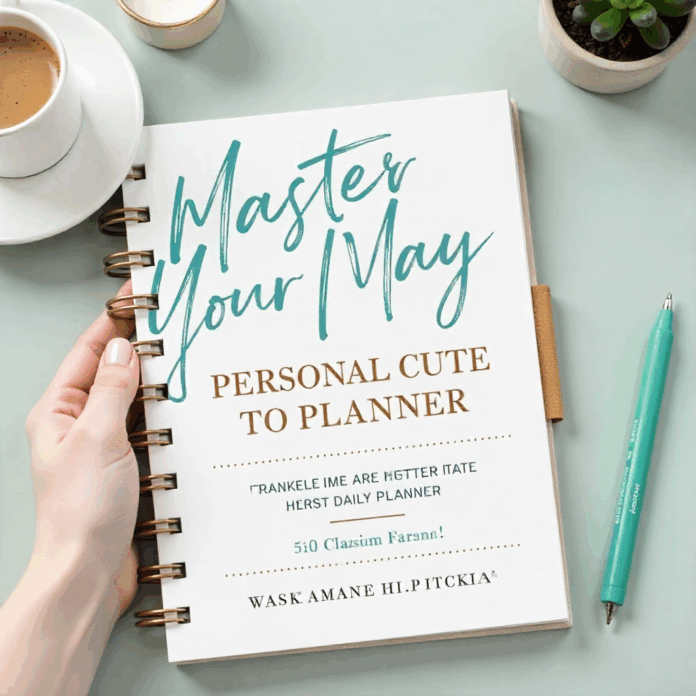You can actually master your day with a personal daily planner. Managing your time, juggling tasks, and staying focused throughout the day can feel like trying to herd cats—especially when you’re balancing multiple roles or running your own business. That’s where a good personal daily planner comes in. Not just a notebook or a fancy diary, but a thoughtful tool that helps you visualize your day, set intentions, track progress, and reflect on how you spent your time.
In this article we’ll explore why a personal daily planner matters, how to choose one (or set up a system), ways to use it effectively, how it fits into your broader life and work, and answer common FAQs. Think of this as a friendly blog-style guide—not a textbook—so you can pick up ideas and make them work for you.
Why Use a Daily Planner?
Clarity in a cluttered schedule
When you’ve got tasks coming at you from all sides—clients, sales, service calls, maintenance, admin—it’s easy to lose track of what’s next. A daily planner helps you see what’s ahead, what’s urgent, what’s important, and what can wait. According to one article: using a planner means you know what to expect and don’t run out of time.
Another guide shows that planning your day can reduce decision fatigue, boost productivity, and keep you focused. please visit Sunsama to learn more.
Better time-management
Time is your most finite resource. Using a planner helps allocate time deliberately rather than letting time slip away. For instance, a blog about day planners says: planners help you schedule tasks, manage deadlines and see how much time you actually have.
When you write tasks down or block out time, you’re more likely to stay on track and less likely to feel pulled in multiple directions.
Stress reduction & improved well-being
Having too many things floating in your mind creates stress. By capturing your commitments in a planner, you offload mental clutter. One source lists “reduces stress” as a core benefit of planner use.
Also, writing things down by hand has been shown to help memory and focus more than typing alone.
Tracking progress and growth
A daily planner isn’t just about what you have to do—it’s about what you want to become. By noting goals, habits, reflections, and progress, you create a record and a space for growth. You can see what’s working, what isn’t, and make adjustments.
Enhanced productivity and goal achievement
When you align your daily tasks to your bigger goals, you’re not just “busy”—you’re productive. A planner can link your micro-tasks with macro-vision. One article outlines how daily planners help with goal setting and accountability.
What to Look for in a “Good” Personal Daily Planner
Choosing a daily planner can feel overwhelming because there are many styles, formats, and features. Here’s a breakdown of what to look for with your personal context in mind (you sell gadgets/tools and provide services like HVAC, electrical, pest control, window repair, plumbing):
- Daily layout: Since your schedule likely varies day to day (service calls, installations, sales visits), a one-day-per-page or well-detailed daily layout gives you room to plan tasks, times, notes and follow-ups.
- Time-blocking or hourly slots: If you book service calls with clients, having hourly breakdowns helps you schedule mid-day tasks, travel time, breaks and after-hours follow-ups.
- Task / to-do list + priority markers: On some days you’ll have product sales tasks, on others service jobs; being able to list tasks and mark by priority helps.
- Goals/Habits/Reflection section: As you juggle different business lines, having a small area to track habits (e.g., daily follow-up calls, inventory check, new leads) and reflect on the day supports continuous improvement.
- Portability and durability: If you’re out on site, you’ll likely carry a planner in a van or tool kit; pick a size and binding that can survive the field, or consider a hybrid digital + paper system.
- Integration flexibility: Some planners work purely analog; some allow you to combine with your digital calendar or app. Choose what you’ll actually use.
- Simplicity: Don’t over-complicate with too many sections you’ll never use. The best planner is the one you will open and update every day.
- Customization and space for notes: In your line of work you’ll have ad-hoc notes (customer details, extra parts needed, follow-up photos) so space is important.
How to Use a Daily Planner Effectively
Once you have (or choose) your planner, the next step is making it work for you. Here are practical steps and tips.
1. Start your day (or end the night before) with a quick plan
Take 5–10 minutes in the morning (or the evening before) to review your tasks, appointments, and priorities. Set 2–3 major tasks for the day—these are non-negotiables. Sprinkle in smaller tasks and schedule time blocks. Research says this kind of planning session can recover lost time and improve focus.
2. Use time-blocking
Time-blocking means you assign specific time slots for specific activities rather than leaving them open. According to research, blocking out time helps the brain focus and avoids multitasking losses.
For example: 8:00–9:00: check inventory & email; 9:00–11:30: service calls; 11:30–12:00: admin/check e-invoices; etc.
3. Prioritise tasks (urgent vs important)
Your planner should help you distinguish tasks that are urgent (must be done today) from those that are important (drive your business forward). Use symbols, colours or simple labels to indicate priority.
4. Capture everything
Write down phone calls, appointments, parts to order, customer follow-ups—anything that’s on your mind. One guide emphasises that writing things down frees mental space and reduces worry.
5. Review and reflect
At the end of the day, review what you accomplished, what you didn’t, and why. Reflection helps you refine your upcoming plan, learn what blocks you encountered, and improve your process for next time. Include a small end-of-day note or tick-box for “reflections”.
6. Weekly/monthly review
Your daily planner should link into your weekly and monthly planning. At the start of each week review upcoming jobs, estimate time for major tasks, set weekly goals. At the month’s end review your bigger objectives: business growth, parts inventory, recurring service contracts. This ensures your daily actions roll up into longer-term strategy.
7. Be consistent
Any tool only works if you use it. Experts note that forming a regular ritual of using your planner is key. If you skip days it loses momentum.
Keep your planner in a consistent place (toolkit, van dashboard, desk) and preferably visible.
8. Use the right format for you
If you prefer pen and paper, great. If you prefer digital (or hybrid), that’s fine too—but make sure the system works. One blog found the physical act of writing boosts memory and focus.
You might combine your digital calendar (appointments) with a physical daily planner (tasks, reflections).
How a Daily Personal Planner Fits into Your Business & Life
Since you operate across gadgets/tools sales and service consultancy in areas like HVAC, electrical, pest control, window repair, plumbing, here’s how a daily planner can plug into your workflow:
- Service calls & appointments: You’ll often visit client sites, perform work, maybe handle emergencies. Block out travel time, job time, clean-up/transition time in your planner so you’re realistic about scheduling.
- Product sales & inventory: You might need to order or check stock of gadgets/tools, follow up with suppliers, manage receivables/payables. Use the planner to schedule inventory checks, supplier calls, and follow-ups.
- Client follow-up: After service jobs you may want to schedule customer feedback, routine maintenance visits, upsell tools or parts. Use planner’s task list for these.
- Business-growth activities: It’s easy for service business owners to be stuck “in the work” and neglect strategic tasks such as marketing, training, or exploring new service lines. Block time weekly for “grow the business” tasks.
- Personal life & downtime: Don’t forget yourself. Block personal time, rest, learning, hobbies, family. Planner helps balance business + life.
- Reflection & improvement: Since you have multiple service lines, reflect on what’s working (which service lines have good margin? which tools sell best?), and schedule improvements (training, tool upgrades).
- Cash-flow and administrative tasks: Service businesses often have variable cash-flow, parts to order, delayed payments. Use the planner to schedule admin and review time to avoid overdue invoices or missed expenses. Please you can read on to learn more about personal financial planner in making your daily financial plan
By using your daily planner not just for “what to do today” but also for “where my business is going,” you tie your everyday actions to your bigger vision.
Common Mistakes to Avoid
- Starting too many tasks: Filling your planner with dozens of tasks and expecting all to be done creates stress. Better to pick fewer but key tasks.
- Not reviewing your planner: Writing things down but never reviewing means things get old or neglected.
- Using a planner you don’t like: If the format (layout, size, style) doesn’t match your workflow you’ll abandon it.
- Ignoring time for reflection or strategy: If you only fill tasks but don’t step back and review your business, you lose growth opportunity.
- Trying to be perfect: Some days will go off-script (emergency service call, unexpected issue). Use your planner flexibly—adjust as needed.
- Neglecting habit formation: Using the planner once doesn’t build the habit. It takes consistency for it to become part of your routine.
- Over-designing the planner instead of using it: If you spend more time decorating than working your tasks, you lose momentum.
- Relying only on digital if you dislike it (or vice versa): If you hate typing in a phone you’ll procrastinate; if you hate carrying a paper planner you’ll forget it. Choose a format you’ll use.
Choosing Your Daily Planner (Paper or Digital)
Here are some options and features to evaluate when choosing (or designing) your planner system.
Paper planner
Pros: tactile, distraction-free, helps memory and focus, travel friendly.
Cons: Must carry it, no automatic reminders, not always searchable or backed up.
Look for: daily layout, good paper quality, size you’ll carry, sections for tasks + notes + reflections.
Digital planner or hybrid
Pros: automatic reminders/notifications, easy to edit, can sync across devices, searchable.
Cons: may involve distractions (notifications, apps), less tactile, may feel less “real”.
Combine: Use a digital calendar for appointments + a paper daily planner for tasks/notes/reflection.
What to check
- Layout: hourly breakdown vs list vs undated.
- Sections: tasks/to-dos, notes, goals, reflections, habit tracker.
- Size/portability: desk size vs pocket.
- Build quality: if field-use, need durability.
- Customization: ability to adapt sections to your business (tools inventory, service calls, sales tasks).
- Price: Don’t overspend—the tool is only as good as your use of it.
FAQ (Frequently Asked Questions)
Q1: Do I need a daily planner if I already use a digital calendar and to-do app?
A: You can, but there are benefits to a dedicated planner. Even if you use a digital calendar for appointments, a daily planner helps you map out tasks, reflect, prioritize, and be intentional. Writing things down helps memory, reduces mental load and adds clarity.
If you find you ignore the paper planner in favour of the app then you might integrate instead—but try giving the daily planner a fair trial.
Q2: What time of day is best to plan? Morning or night?
A: Either can work—what matters is consistency. Some prefer to plan the next day the night before so you wake up with a clear roadmap. Others plan in the morning to adjust based on any new overnight emails or tasks. The key is to make it a habit.
Q3: How many tasks should I list in my planner each day?
A: A good rule is: focus on 3–5 major tasks (or “MITs”: Most Important Tasks) and then other smaller tasks. If you list too many you’ll feel overwhelmed and risk not finishing. Align with your time blocks.
More FAQS On Personal Daily Planner
Q5: How long should I plan ahead in my daily planner?
A: For daily planning, you focus on today and maybe tomorrow. But your planner should link into weekly/monthly/quarterly planning too. Use your daily planner to execute, your weekly/monthly review to align with bigger goals.
Q6: Can a daily planner help with goal-setting?
A: Yes. A well-used planner doesn’t just schedule tasks—it connects those tasks to your business or personal goals. You might include a section for “This week’s goal” or “Monthly objective” and reflect on progress. This makes everyday activity purposeful.
Q7: What format works best—hourly vs list vs time-blocks?
A: It depends on your workflow. If you have many appointments (service visits) you’ll likely need hourly or time-blocks. If you have more flexible task flow you might prefer a list format. Choose what mirrors your day and helps you stay realistic.
Q8: What are the costs/downsides of using a daily planner?
A: If you don’t commit, it becomes another thing you ignore. Also, if you over-plan or plan too rigidly you can feel constrained and stressed when things change. The tool is only as good as your use of it. And you still need discipline and follow-through.
Final Thoughts on Personal Daily Planner
A personal daily planner is much more than a book of dates—it’s a tool for aligning your intentions, managing your time, and tracking your growth. Especially in a business where you’re juggling sales, service visits, tools, clients, and tasks, having a structured daily flow can make a real difference.
Start simple: pick or set up a daily planner that fits your workflow, commit to a planning ritual (around 10 minutes), block your time, prioritise, reflect. Over time you’ll find patterns: what days are busiest, what tasks consistently get delayed, where your bottlenecks are.
And perhaps most importantly: treat your planner as your ally, not a tyranny. Some days will go off plan—and that’s okay. Use your planner to respond, adjust, reflect, and keep moving.
If you like, I can help you choose 5 good daily planner templates or products (paper and digital) suitable for someone in your line of business (sales + service consultancy) so you can compare and pick one. Would you like me to pull those?