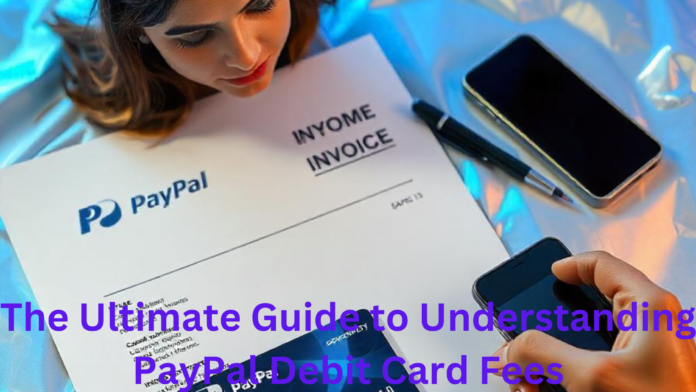In this comprehensive guide, we’ll dive into the fees associated with the PayPal Debit Card, explain when and why they’re charged, and share tips to minimize or avoid them altogether. With relatable stories, clear explanations, and actionable advice, this blog will empower you to use your PayPal Debit Card with confidence.
Imagine the convenience of using your PayPal Debit Card—seamless transactions, instant access to funds, and even cashback rewards. But as with all financial tools, it’s important to understand the fees involved to ensure you’re maximizing its benefits without unexpected costs.
What Is the PayPal Debit Card?
The PayPal Debit Card, officially known as the PayPal Business Debit Mastercard, allows users to access their PayPal funds for purchases, withdrawals, and payments. It’s widely accepted anywhere Mastercard is used, making it a popular choice for personal and business transactions.
Why Understanding Fees Matters
While the PayPal Debit Card offers many perks, fees can eat into your balance if you’re not careful. Knowing what to expect helps you:
- Avoid Unnecessary Costs: Keep more money in your account.
- Plan Transactions Smartly: Choose the best payment methods for different scenarios.
- Maximize Benefits: Use the card’s features without overspending on fees.
Storytime: Sarah’s ATM Surprise
Sarah, a small business owner, was thrilled to withdraw cash for an event using her PayPal Debit Card. However, she didn’t realize the ATM was out-of-network and was charged a hefty $3.50 fee. “It was a lesson learned,” she says. Now, Sarah always checks for in-network ATMs before making withdrawals.
Types of Fees Associated with the PayPal Debit Card
Let’s break down the fees you might encounter when using your PayPal Debit Card:
1. ATM Withdrawal Fees
In-Network ATMs
- Fee: $0
- Use PayPal’s network of partner ATMs to withdraw cash for free.
Out-of-Network ATMs
- Fee: $2.50 per withdrawal (PayPal charge)
- Additional third-party fees may apply, depending on the ATM provider.
2. Foreign Transaction Fees
If you use your card outside the U.S., PayPal charges a foreign transaction fee:
- Fee: 2.5% of the transaction amount.
3. Overdraft or Insufficient Funds Fees
Since the PayPal Debit Card pulls directly from your PayPal balance, overdraft fees are rare. However, if you have a linked backup funding source (like a bank account or credit card):
- Your bank or credit card issuer may charge an overdraft fee.
4. Card Replacement Fee
If your card is lost or stolen, PayPal may charge a fee to issue a replacement.
- Fee: $0 for the first replacement; fees may apply for subsequent replacements.
5. Cash Deposit Fees
PayPal partners with retailers like CVS and Walmart to allow cash deposits directly into your PayPal account.
- Fee: Up to $4.95 per deposit (varies by retailer).
- Please read on to learn more with this guide on Paypal fees
The Story of Sarah: A PayPal Success Story
Meet Sarah, a young professional who relies on her PayPal debit card for everyday purchases. She loves the convenience and security it offers but was curious about the fees associated with it. After doing some research and seeking advice from friends, Sarah discovered ways to minimize her fees and maximize her rewards. Today, she’s enjoying the benefits of her PayPal debit card without the worry of hidden costs.
Understanding PayPal Debit Card Fees
Before diving into the specifics, it’s essential to understand the different types of fees associated with PayPal debit cards. These fees can vary depending on how you use your card and where you make your transactions. Let’s explore some of the most common fees:
- Transaction Fees: PayPal charges a fee for certain types of transactions, such as international purchases or cash withdrawals from ATMs. These fees can add up quickly if you’re not careful.
- Currency Conversion Fees: If you make a purchase in a foreign currency, PayPal will charge a fee to convert the currency to your local currency. This fee is typically a percentage of the transaction amount.
- ATM Withdrawal Fees: Using your PayPal debit card to withdraw cash from an ATM can incur fees, especially if you use an out-of-network ATM. It’s essential to be aware of these fees and plan your withdrawals accordingly.
- Inactivity Fees: PayPal may charge a fee if your account remains inactive for an extended period. This fee is designed to encourage users to keep their accounts active and engaged.
Real-Life Example: John’s PayPal Adventures
John, an avid traveler, often uses his PayPal debit card for international purchases. He noticed that the currency conversion fees were adding up and decided to look for ways to minimize these costs. By using his card strategically and taking advantage of PayPal’s currency conversion options, John was able to save money on his international transactions and enjoy his travels without worrying about excessive fees.
Infographic: Comparing PayPal Debit Card Fees
Here’s a quick comparison of some common PayPal debit card fees:
| Fee Type | Description | Cost |
|---|---|---|
| Transaction Fees | Fees for certain types of transactions, such as international purchases | Varies |
| Currency Conversion Fees | Fees for converting foreign currency to local currency | Percentage |
| ATM Withdrawal Fees | Fees for withdrawing cash from ATMs, especially out-of-network ATMs | Varies |
| Inactivity Fees | Fees for inactive accounts | Varies |
Actionable Advice: How to Minimize PayPal Debit Card Fees
- Plan Your Transactions: Be mindful of where and how you use your PayPal debit card. Avoid using it for international purchases or ATM withdrawals if possible to minimize fees.
- Use In-Network ATMs: If you need to withdraw cash, use in-network ATMs to avoid additional fees. PayPal provides a list of in-network ATMs on their website.
- Monitor Your Account Activity: Keep an eye on your account activity to avoid inactivity fees. Make regular transactions to keep your account active and engaged.
- Take Advantage of PayPal’s Currency Conversion Options: PayPal offers options for currency conversion that can help you save money on international transactions. Be sure to explore these options and choose the one that best suits your needs.
Reflect and Comment
Have you ever been surprised by a fee on your PayPal debit card? What strategies do you use to minimize fees? Share your experiences and thoughts in the comments below!
Humor and Emotional Relatability
Remember that time you tried to withdraw cash from an out-of-network ATM, only to be hit with a hefty fee? We’ve all been there! Understanding PayPal debit card fees can help you avoid those frustrating moments and make your financial life a lot smoother.
Call to Action
Now that you’re equipped with the knowledge to understand and minimize PayPal debit card fees, it’s time to take action! Share this blog post with your friends and family, and start a discussion about the best strategies for managing fees. Don’t forget to check out more financial tips and advice on Windetop.
Conclusion
Understanding PayPal debit card fees is essential for making the most of your financial tools. By being aware of the different types of fees and taking steps to minimize them, you can enjoy the convenience and security of your PayPal debit card without worrying about hidden costs.
Remember to plan your transactions, use in-network ATMs, monitor your account activity, and take advantage of PayPal’s currency conversion options. By making informed choices and using the resources available, you can enjoy the benefits of your PayPal debit card and achieve your financial goals.
So, what are you waiting for? Start exploring your options and take the necessary steps to minimize your PayPal debit card fees. And don’t forget to share this guide with your friends and family to help them on their financial journey too. For more tips and advice, check out Windetop.